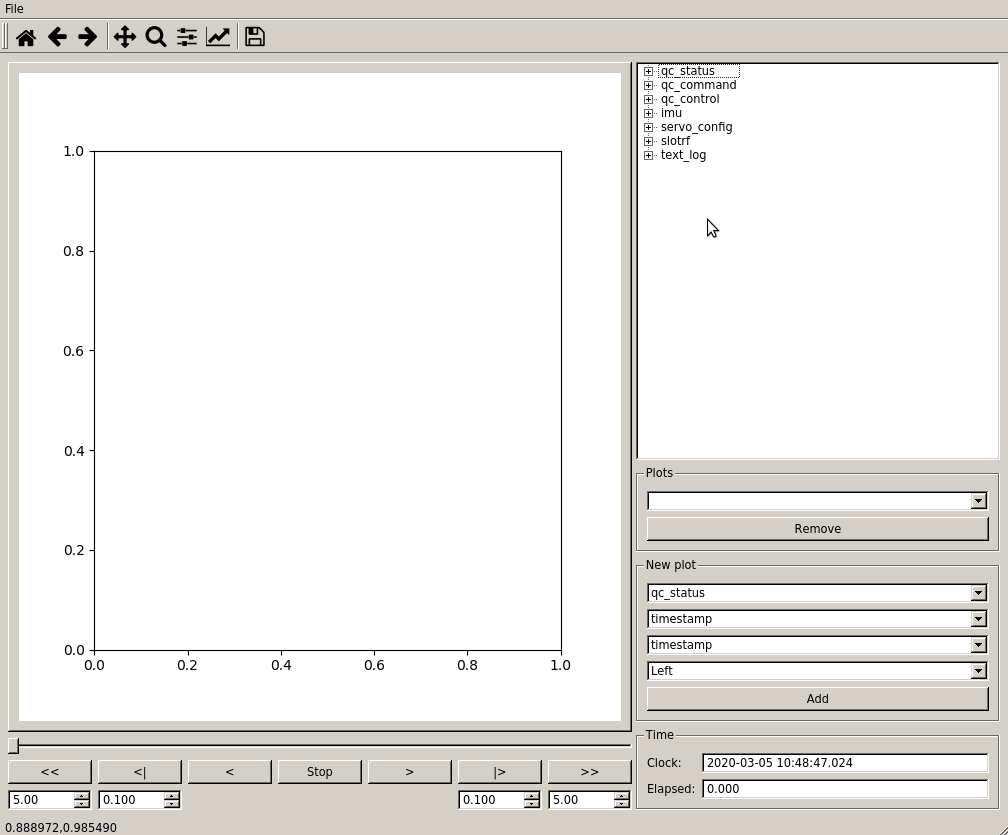After getting a gait which looked like it could balance across the leg support line in 1D, I needed to extend that to 2D and try it out on the robot.
Extension to 2D
Extending this to two dimensions wasn’t too bad. I just did a bunch of geometry to follow the path traced out by a given 2 dimensional velocity and rotation rate, intersected with a line segment:
Given this function, the logic to select a swing target is basically the same as in the 1 dimensional case. We now create two “virtual legs”, which consist of two feet ganged together and produce a single support line. At each time instant when all legs are in stance, we look at the time remaining until each of the virtual legs would cross the center of mass at the current velocity. As soon as one hits the half-swing point, we start a swing.
As part of this, I extended tplot2 to be able to render the target location of each swing.

Remaining niggles
Once I had an actual robot to test it out on, I found a few other minor problems. When selecting the target for a foot swing, the 1 dimensional case just used the current velocity to move the leg far enough past the pickup point. That doesn’t work out all that well in heavy acceleration though, resulting in very short stance times. What worked much better was to use the expected velocity at the end of the next stance window. That provided much more consistent stance spacings even when accelerating or decelerating.
I still haven’t come up with a great solution for turning in place, for which the entire concept of estimating distance to the balance point doesn’t make sense. Right now, I just rely on the maximum stance time to ensure the legs eventually step in that scenario and don’t extend beyond their physical limits. I’ll probably eventually add a “time to infeasible geometry” criteria to handle that.
Testing it out
While there is still a lot of remaining work, this increased the maximum possible speed of the machine by at least a factor of 2, and the feasible acceleration by a factor of 10 or so. In the video below, I’ve got some clips of the robot walking around at 0.5m/s. That’s not too fast, but is more than a body length per second which counts for something.